|
This post was able to help with the first problem I had. Doesn't make sense to have to go to two places to save one set of changes, but in any case that has been fixed.
The next problem with exporting is one I cannot designate the correct path to the directory I want and two FSBuild is pulling a path that I'm not sure how it obtained. I've included two screenshots. The first shot displays the two directories that I need the files to save. To be correct, the PMDG737NGX should be saving to D:\Microsoft Games\Microsoft Flight Simulator X\PMDG\FlightPlans\NGX. Unless it is in the NGX directory it won't appear in the Co Route. The second shot shows where the files are placed when they are generated even though I've designated the files to be in a specific location.
So the question is, can you make it so I can browse and select the directory for my export....all of them and two, why does this export my PLN file to the C drive when I designated the D drive for all exports. I don't want my C drive used for any FSX applications or add-on. I am running Windows 8.1 and I have FSBuild update 2.4.0.31. No other applications are running when I am exporting and have experienced zero issues with any other FSX application.
| Attachments: |
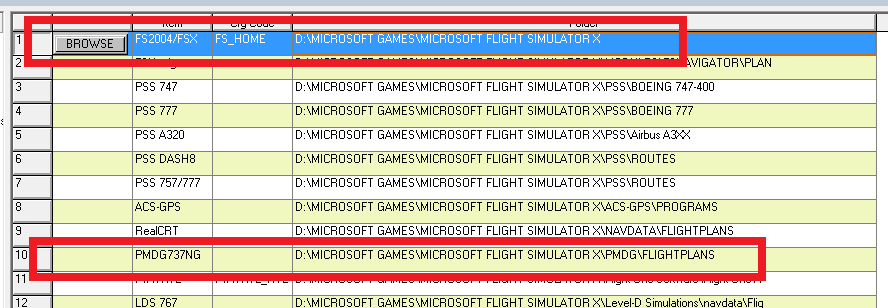
FSBuild1.png [ 17.59 KiB | Viewed 8415 times ]
|
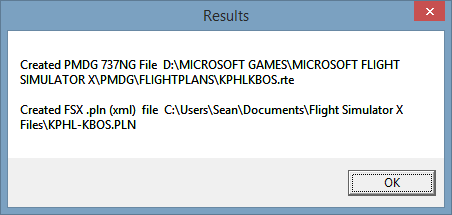
FSBuild2.png [ 6.22 KiB | Viewed 8415 times ]
|
|



